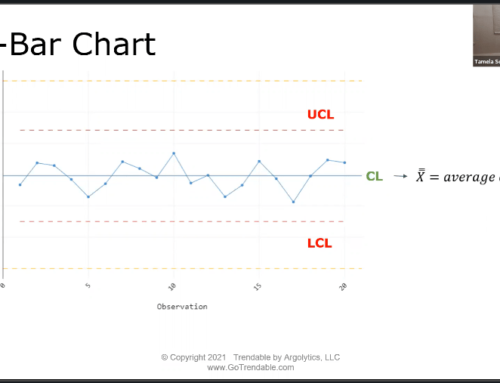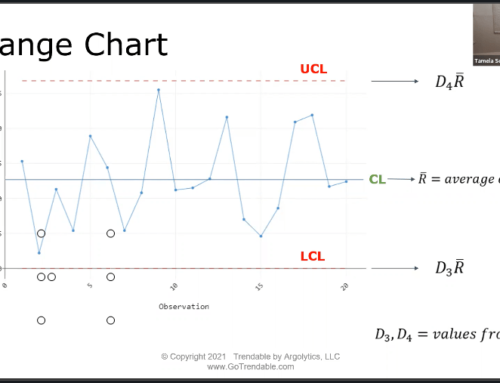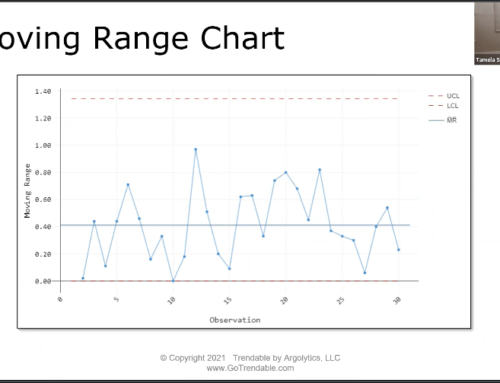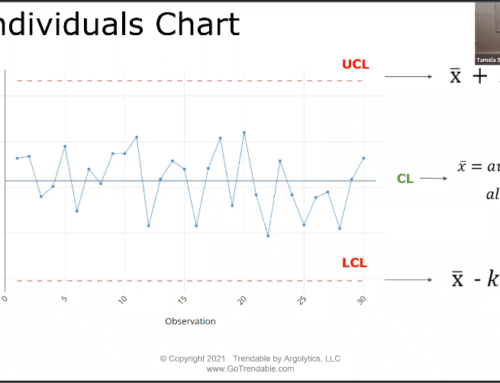What is a Standard Deviation Control Chart (S-Chart)?
in TRENDABLE for Data Analysis
What is a Standard Deviation Chart?
The Standard Deviation or S-Chart is used together with the X-bar chart to evaluate process variation. The S chart must show stability before analyzing the X-bar chart. The S control chart is appropriate for assessing within subgroup variation when the size of the subgroups is larger than eight (8). The centerline for the S chart is the average of all standard deviations. The control limits are placed ±3 standard deviations from the average.
How do I make an S-Chart with TRENDABLE for Data Analysis?
- Upload your data to Trendable for Data Analysis.
- Create/Select specification limits specific to the data.*
- Review the results.
- Select “Add Chart” and choose Range Chart.*
- Export the final report to Microsoft Word.
*Note: When the chosen specification limit subgroup size is greater than 8, Trendable for Data Analysis automatically displays a Standard Deviation Chart when the “range chart” is added.