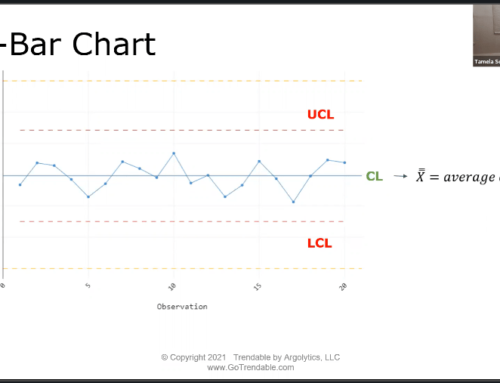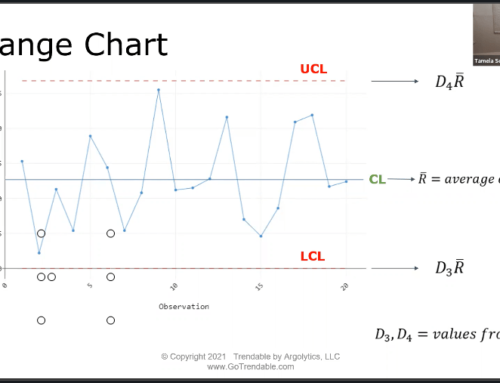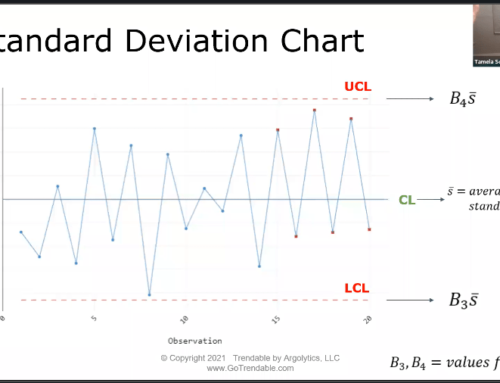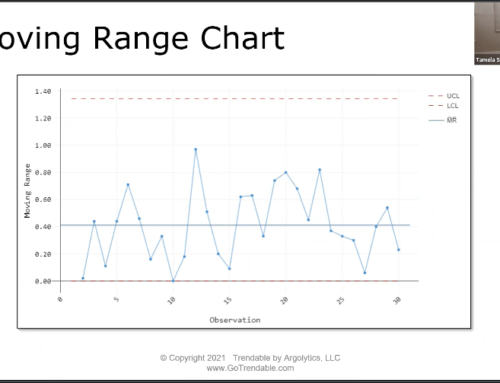How do I setup Run Charts?
in TRENDABLE for Data Collection
How do I setup Run Charts in TRENDABLE for Data Collection?
Sometimes a process only has an upper or lower threshold. Other times, “spec limits” just don’t make sense. TRENDABLE for Data Collection gives you control over how run charts are displayed to inspectors. Keep the tools simple and you’ll increase compliance.
- From the My Projects page, go to Manage Templates
- Click Create Template
- Give your template appropriate header information
- Enter values for Target, Control Limits, and/or Specification Limits
- OR do not enter values at all and Show Chart to OFF if the data are not time or measurement dependent – like lot count or SKU code.
TRENDABLE for Data Collection templates offer flexible setup which make it easy for your QC inspection team to succeed!