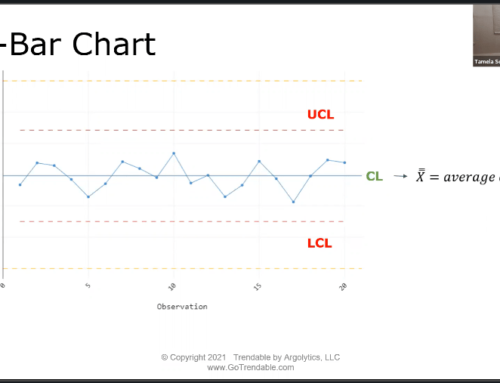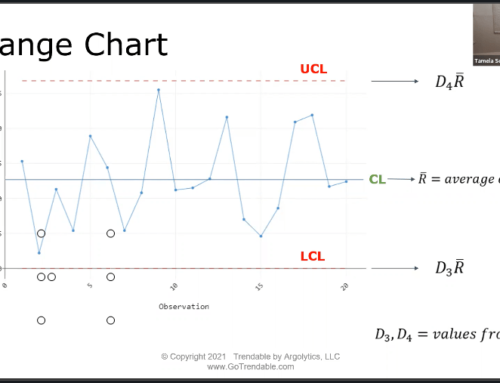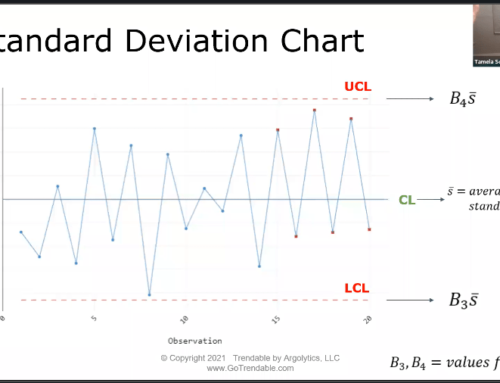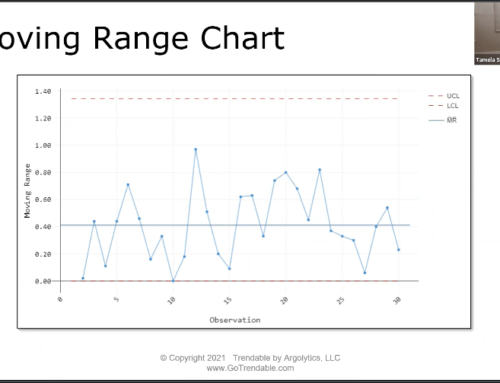Who can access my template?
in TRENDABLE for Data Collection
Who can access my template in TRENDABLE for Data Collection?
Managing your company’s templates just got easier. With the latest version of TRENDABLE™ for Data Collection, you can limit who has access to your templates. Test scenarios or work with R&D without disrupting production. With unlimited users, it’s easy to ensure the right team members are involved!
To manage access, log in and navigate to Manage Templates. Select the template of interest. Then click the “Access” button. In the pop-up box, select the team members you want to have access to the template.
Two things to note:
- Users with the “Manager” role are not listed. All managers have access to all templates.
- By default, a template can be accessed by all users. Selecting certain users in the “Access” box thereafter will limit access to just those users.
Learn more in the Managing Templates FAQ.