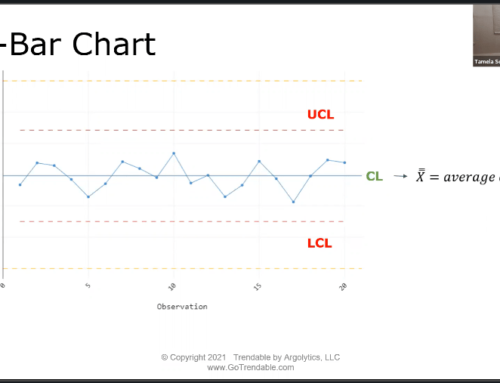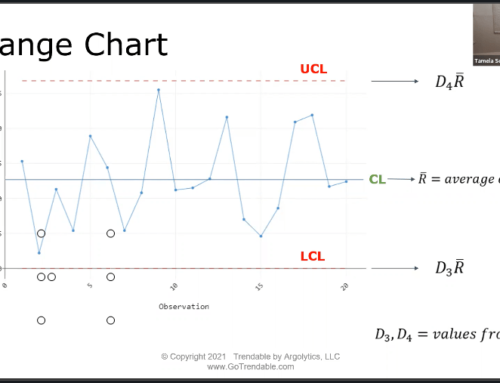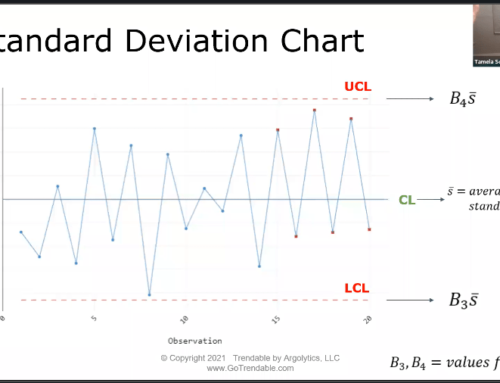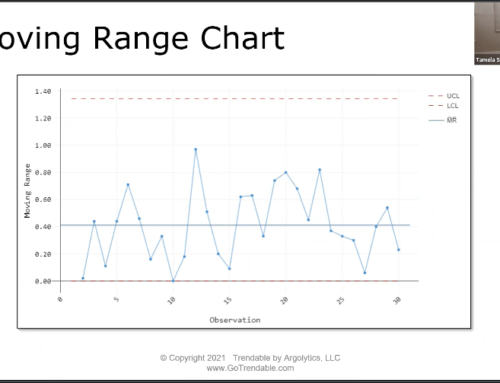How can I publish a template?
in TRENDABLE for Data Collection
How can I publish a template in TRENDABLE for Data Collection?
Managing your company’s templates just got easier. With the latest version of TRENDABLE™ for Data Collection, clone and edit templates in “Draft” mode before publishing to your organization. Test scenarios or work with R&D by limiting access to just the right team members. Inactivate old templates so your team stays focused on the processes that count.
To publish a template, log in and navigate to Manage Templates. Select the template you want to publish. Then click the “Save & Publish” button. Your template will now be available to everyone in your organization.
Click here for the FAQ on managing who can access your template.