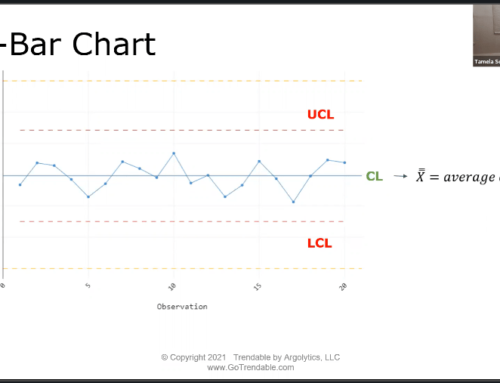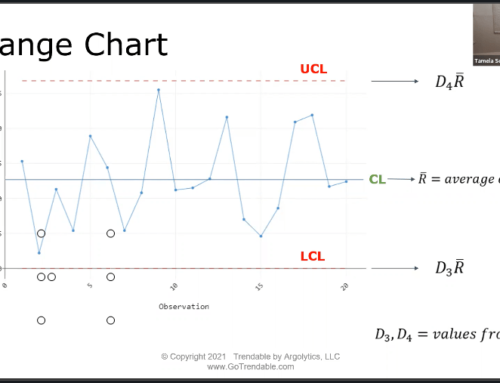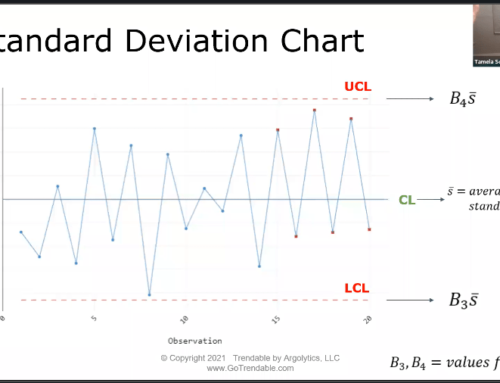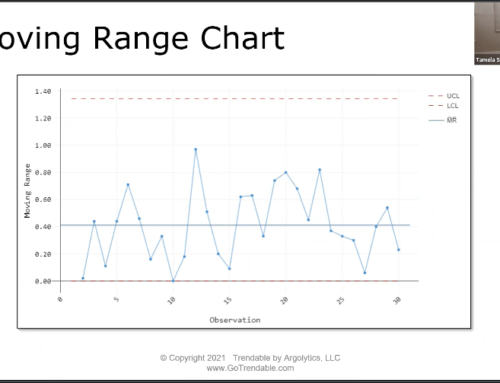How do I export data?
from TRENDABLE for Data Collection
How do I export data from TRENDABLE for Data Collection?
Your team is working hard to capture QC measurements and final inspection results. As a manager, you want to analyze that data for things like process stability and capability. TRENDABLE for Data Collection makes it easy to export the data that was collected by your inspection team.
- From the main My Projects page, go to Admin Dashboard > Manage Team Projects
- Select individual projects to export each to its own spreadsheet.
- OR, select a Template to export all Projects to a single spreadsheet.
- Click Download CSV button
All data from the selected Projects is downloaded to a single, stacked spreadsheet. No need to copy paste or otherwise wrangle Excel files.
The spreadsheet is laid out in a database-like format with all the measurements aligned in columns. This data is ready!
Be sure to analyze your data with TRENDABLE for Data Analysis – the easiest tool out there for Control Charting and Capability Reports.