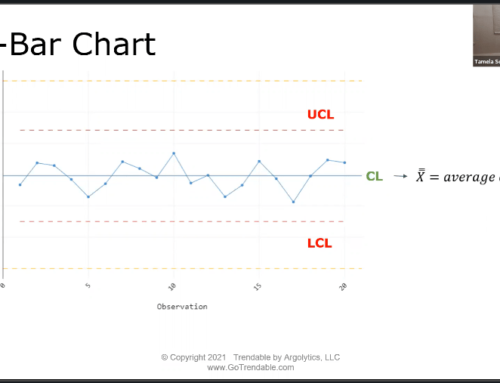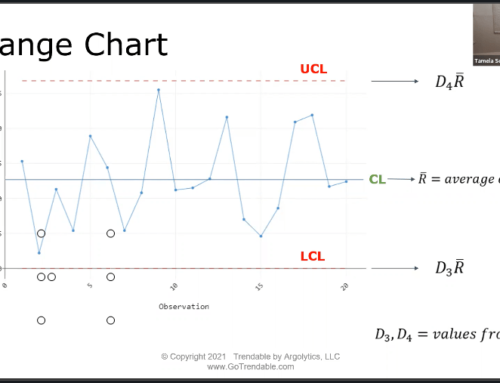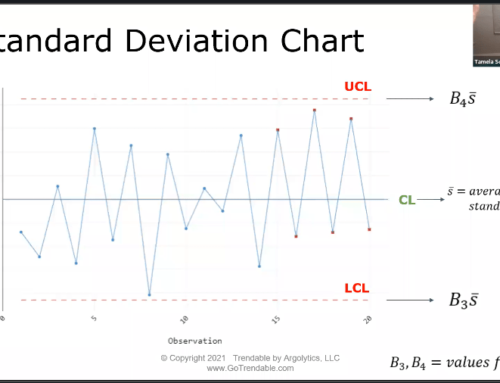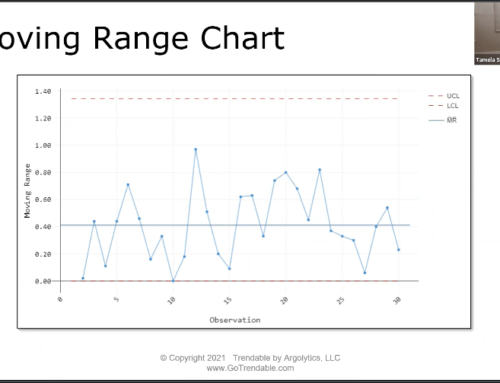How do I collect Gauge information?
in TRENDABLE for Data Collection
How do I collect Gauge information in TRENDABLE for Data Collection?
It is important to keep track of gauge performance over time so you know when to re-calibrate before you start going out of spec. TRENDABLE for Data Collection automatically associates information about the measurement device whenever your inspection team does a QC check.
- Go to Admin Dashboard > Manage Global Lists
- Click Add Gage and Enter/Return to add new gages to the list
- Click Edit Display Name to re-name how “Gages” are referenced throughout TRENDABLE
- In Manage Templates, edit or Create a New Template
- Under each characteristic, click the Gage icon to add gage options for the inspector to choose from
- Gages will be available for inspectors to select during Project initiation and change at any time during inspection
Once the data is collected, export the results and see the gage column aligned with the measurement of each characteristic.
That’s it! This data is now ready for further analysis. Import the data to TRENDABLE for Data Analysis – the easiest tool out there for Control Charting and Capability Reports.